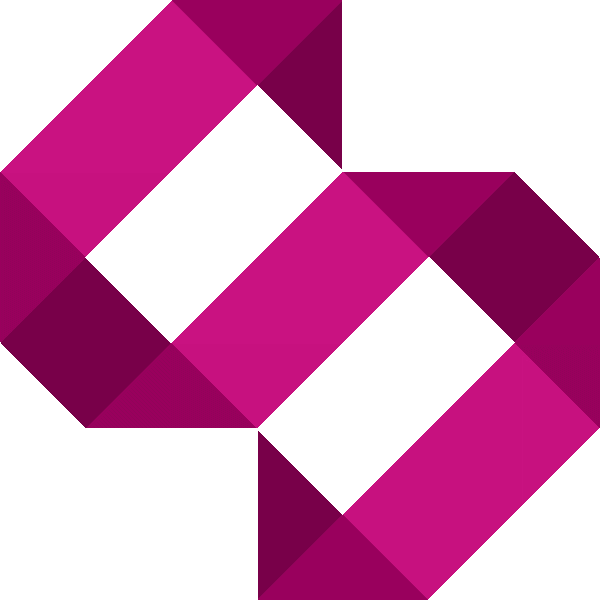Switch between vim and nano for editing your crontab
Here's how to switch between vim and nano for editing your crontab in popular Linux distros.

This is here for my benefit more than anything, its a command I find myself googling quite a lot. Anyway, if you’re landing here, you probably need to switch too, so here’s how to switch between vim and nano for editing your crontab in Linux.
Switch to nano for editing your crontab
Run this command from your terminal to switch to using nano for editing your crontab in Linux operating systems:
export VISUAL=nano; crontab -e
Switch to vim for editing your crontab
As you guessed, it’s pretty much the same to switch to vim. Run this command from your terminal to switch to using vim for editing your crontab in Linux operating systems:
export VISUAL=vim; crontab -e

There you have it, simple. Have a good day now.