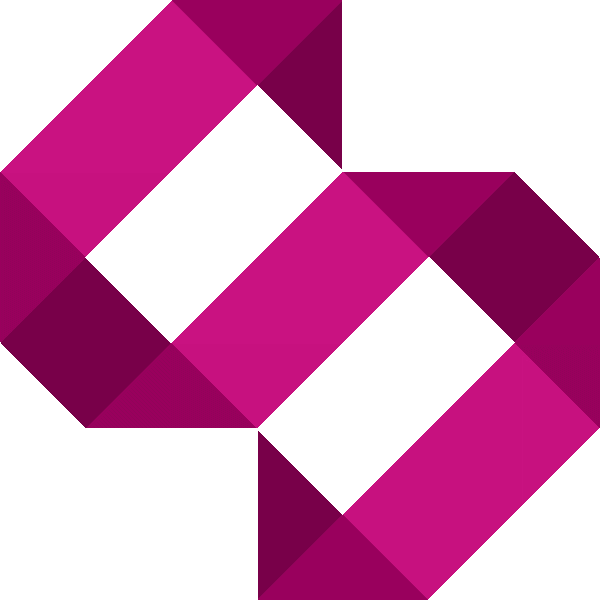Install NodeJS 18 on Ubuntu 22.04
Learn how to install NodeJS 18 on Ubuntu 22.04 in this quick tutorial.

At the time of writing, NodeJS 18 and Ubuntu 22.04 are the LTS versions of each respectively. You will be guided through installing NodeJS 18 on Ubuntu 22.04 in this tutorial.
Other articles in this series:
Step 1 - Add NodeSource PPA
ENter the following command which will add the PPA sources for NodeJS 18 on your Ubuntu 22.04 installation:
curl -s https://deb.nodesource.com/setup_18.x | sudo bashOnce installation is complete, the console should output the results to the console.
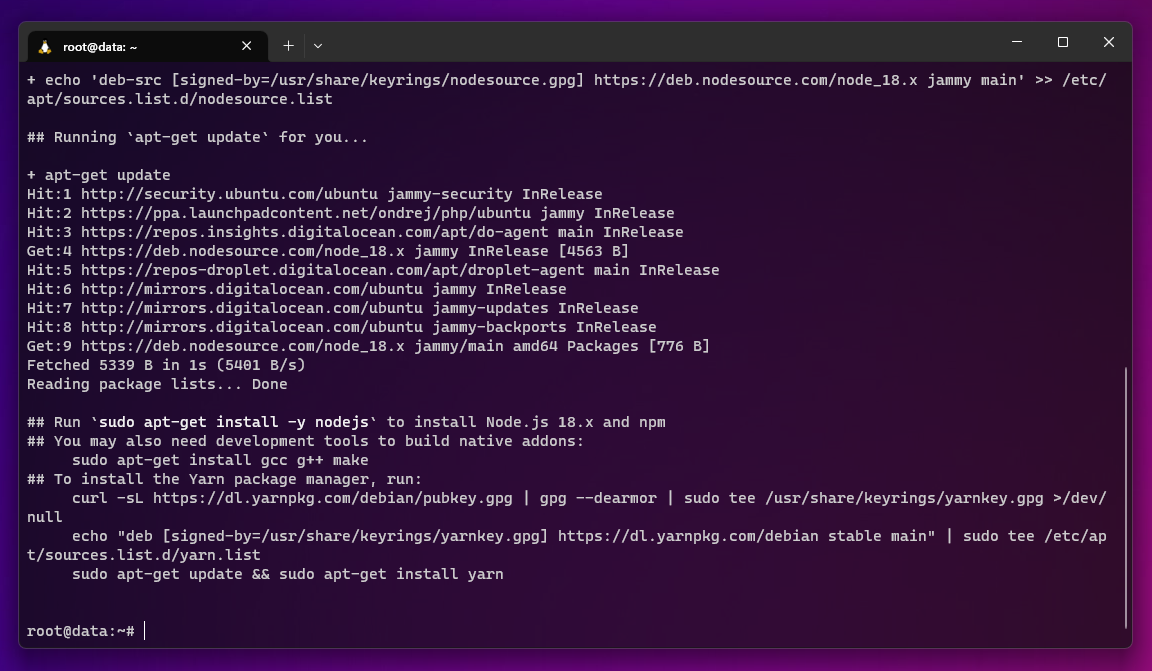
Step 2 - Install NodeJS 18
In the previous step, we added the PPA source. This allows the APT package manager to install NodeJS 18 on our Ubuntu 22.04 installation. Run the following command:
sudo apt install nodejs -y-y flag means we're not prompted to confirm our choicesStep 3 - Confirm the installed version of NodeJS
Finally, let's check to see the version of NodeJS installed is 18.x as expected. Run the following command:
node -vWe should see an output that confirms the version of NodeJS being 18.x on our Ubuntu 22.04 installation.
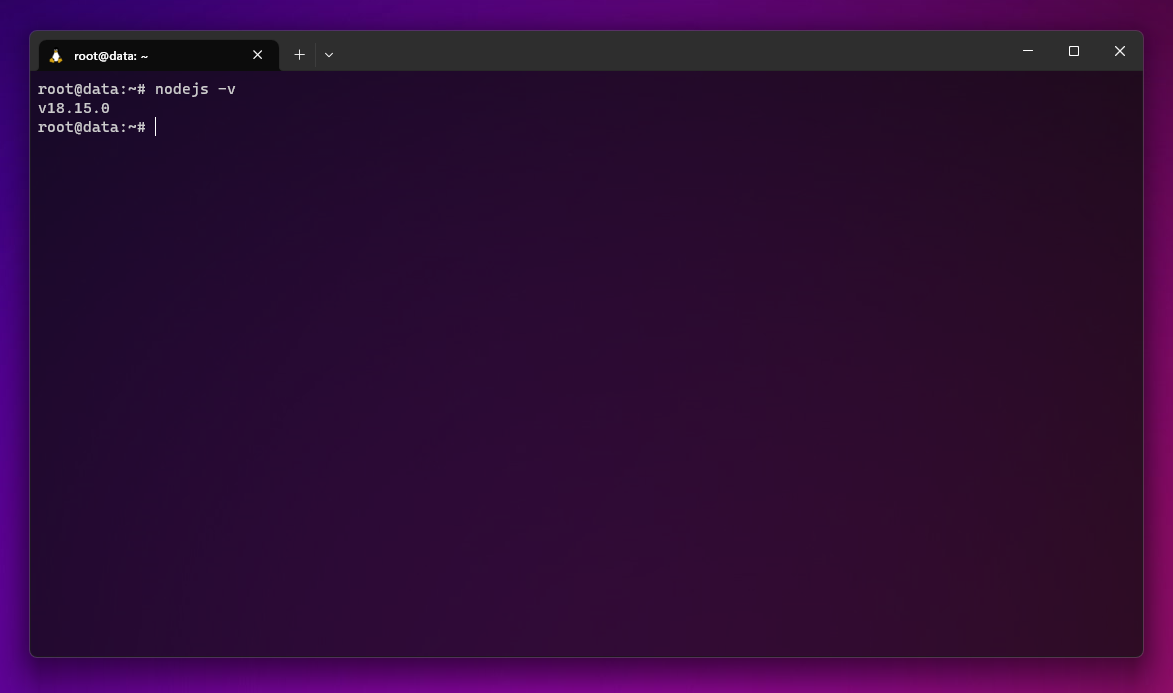
As always, feel free to provide feedback in the comments and feel free to ask any questions.