Review: AMD Ryzen 7040 series Framework Laptop 13; I can't recommend it
Framework are a newcomer with a refreshing mission to take the 'right to repair' movement to the next level. Let's explore what's great and bad about the AMD 7040 series Framework Laptop and why I can't recommend it.
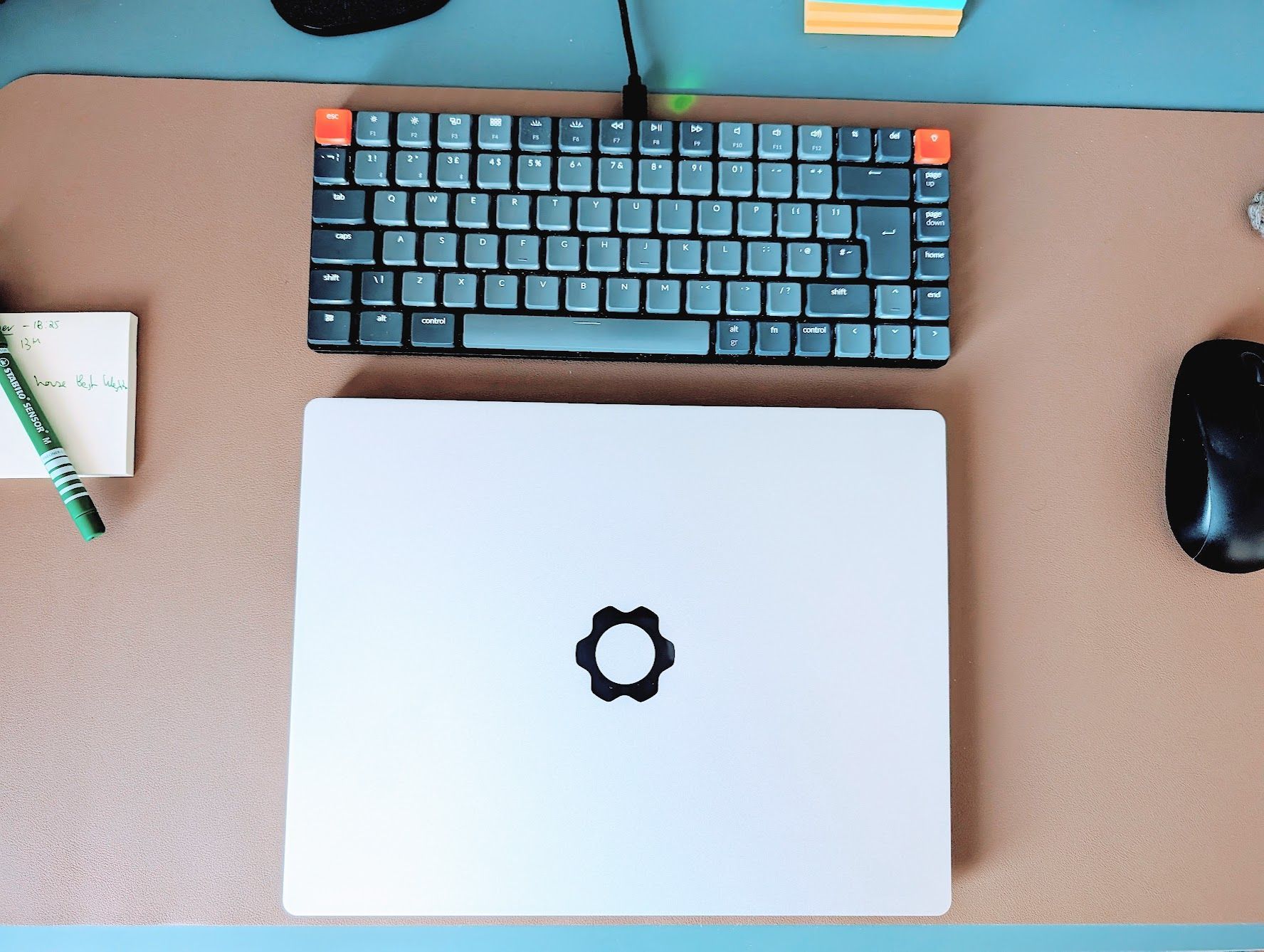
Two stars: ⭐⭐⚪⚪⚪
Loved
- Upgradability and repairability
- Excellent keyboard
- Brilliant screen with an ideal aspect ratio, resolution and brightness
- All-day battery life
Hated
- Expensive
- Unreliable with frequent crashes
- Obvious stability issues with their AMD Ryzen 7040 series that Framework won't be transparent about
Founded in 2019, Framework are a laptop manufacturer with repairability and upgradability at the core of their mission. Backed by the likes of Spark Capital and even YouTuber Linus Sebastian of Linus Tech Tips, they brought the first Intel models to market in July 2021.

2023 saw them introduce the much anticipated AMD 7040 series. In this review, we'll discuss the AMD 7840U powered Framework Laptop 13.
In a world where Apple leads and others follow; the trend for glued batteries, soldiered SSD and RAM is reversed by Framework, meaning your whole laptop doesn't become e-waste simply because a battery or a component has failed.
The ordering process
When ordering the Framework Laptop 13, you can specify which make and model of processor, from AMD Ryzen 7040 series to Intel Core 11th, 12th or 13th gen processors. From there you can specify your RAM and SSD configuration, all standard stuff. But this is where Framework change things up; you can choose to either have your laptop pre-built or DIY editions.
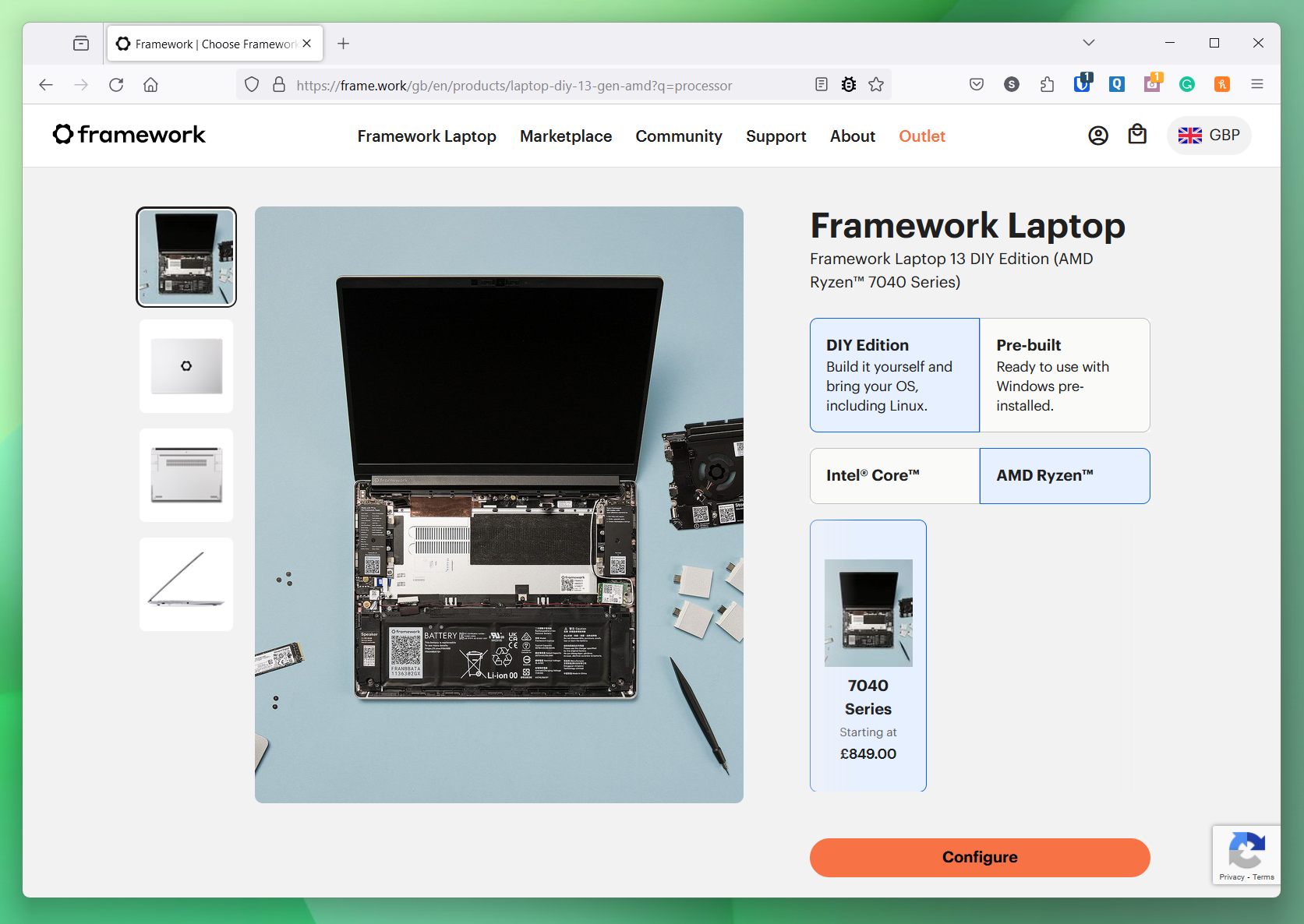
I ordered mine in July 2023 with anticipated shipment in Q4 2023. It arrived late November of that year. If you want quick shipment, you're not going to get it, but it's a small sacrifice to make for the upgradability and repairability that Framework promise. Obviously, not everyone has the luxury of time, but it's something to bear in mind when placing your order.
The experience and first impressions
From the moment I opened the box to the last screw going into the chassis, the process of building your own laptop is far more than just novelty. It's an opportunity to get to know the inner workings and the work that's gone into the Framework Laptop by the engineering team.
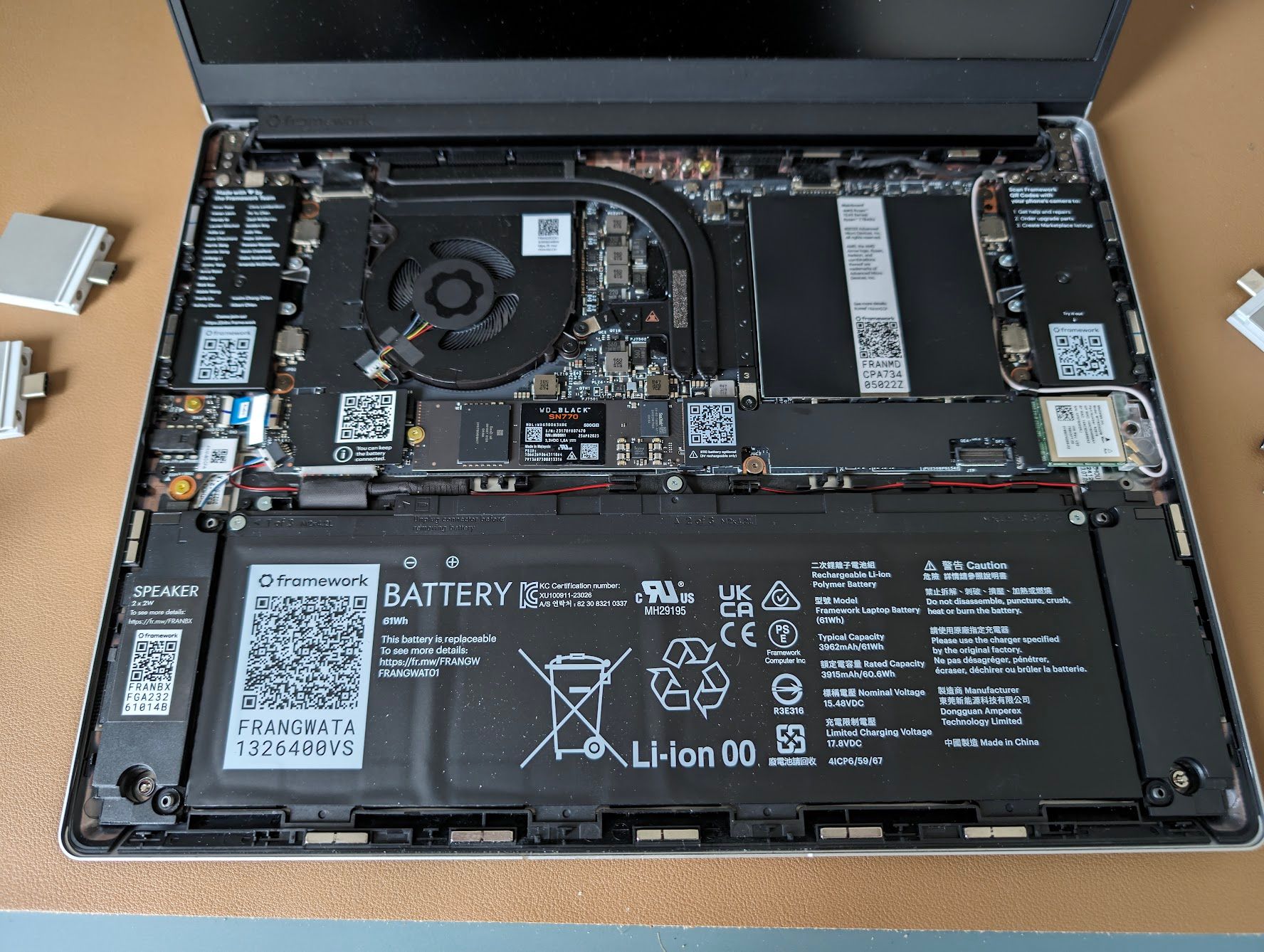
The design is incredibly well thought-out, with QR codes everywhere to guide you through the installation or upgrade process. The Framework Laptop offers 4 expansion slots in the chassis where you can change the IO, with two on each side. I opted for 2 USB C, one USB A and one SD card expansion card.
Expansion and IO
The expansion cards pop into place with a reassuring 'click' and are thoughtfully designed, complete with an aluminium housing that matches the rest of the chassis. The screen bezel, while flimsy when not attached to the screen snaps into place on the lid, and is surprisingly sturdy with a real feel of quality when fitted. Beware when removing these, they can be tricky to slide back out.

The very first thing you will notice is just how well designed the chassis is designed. The chassis is free of sharp edges, precision milled with quality to rival the likes of Dell's XPS range and Apple's Macbooks. My only complaint is that while the chassis is very high quality with no flex, its design is a little dated, with design cues clearly taken from Apple's 2012 Macbook Pro. Their forthcoming Framework 16 changes this with a unique design that in my opinion is best in class.
The power button doubles as a finger print reader. This, when used with Windows Hello, is responsive, however the very square shape looks out of place, almost as if an after thought.

Keyboard and trackpad
The keyboard is phenomenal and offers an excellent typing experience. I'd go as far as saying, it's probably the best laptop keyboard I've ever used. The travel and key response is incredibly well balanced and is a dream to use.
The multi-touch trackpad, while not bad by any means, is a little rattly when clicking, and I feel an opportunity to offer a haptic offering is a missed opportunity. Still, it's responsive... enough, and the feedback from the click is firm... enough.
Using as your daily driver
Battery life and Thunderbolt support
The battery life is excellent. I can get through an entire day's work of writing software with Docker and Windows Subsystem for Linux running with power to spare at the end of the day. I've been seriously impressed with the battery life offered when paired with the AMD Ryzen 7840U processor. Charging is provided via the USB C expansion card when installed in slots 1 or 3. Thunderbolt support is offered on the same expansion slots and I've had no issues whatsoever when using with a Dell dock and 34" ultra-wide screen.
Reliability
This is where the so-far brilliant experience goes horribly wrong, specifically with the AMD Ryzen powered 7040 series and the reason why I cannot recommend it.
Following Framework's Windows 11 installation guide and installing their driver pack, I've experienced frequent crashes, with Window's dreaded blue screen of death (BSoD) being a familiar site. You don't have to look very far to find that this is something experienced by a large enough user-base to point to an obvious problem, whether it be due to hardware issues or drivers, it's simply not fit for use if you rely on your Framework laptop for work purposes.
As with everyone else, my own experiences are triggered by a 'DPC_WATCHDOG_VIOLATION' and as of yet, Framework have failed to resolve the issues experienced by so many AMD Ryzen Framework users.
Essential reading before choosing Framework:
- Reddit: "I've had 4 BSODs with my AMD 13"
- Framework Community "AMD Framework 13 BSOD"
- Framework Community "AMD 7040 13 - BSOD Issues Out of the Box"
- Microsoft Answers: "DPC Watchdog Violation BSOD on a new laptop"
- Framework Community: "BSOD with no dump file on Windows 11 - AMD 7840U"
- Framework community: "Random hard freezes fw13 amd7840u win11"
- Reddit: "Framework 13 AMD issues - Murphy's law"
Support experience and Framework's stance
In the couple of months I've owned my Framework laptop, back-and-forth with their support has been frustrating, and as of yet, they haven't publicly acknowledged what is very obviously a wide-spread problem. This lack of transparency is not helpful, especially given that consumers are not being given enough information to make an informed choice when specifying their laptops.
Furthermore, the many of us experiencing these frequent crashes are being left in the dark, with the time of both consumers and Framework's support team being wasted by the same back-and-forth when everyone's crash patterns are the same. I feel Framework have severely let their customers down here, something a newcomer trying to make a splash can ill-afford.
Conclusion
Framework offer a unique and refreshing proposition with repairability and upgradability at the core of their business. The Framework Laptop 13 AMD Ryzen 7040 series offers the same great typing, quality and battery of their Intel offerings, but is plagued with stability issues and a lack of transparency on Framework's part.
